| |
|
|
| |

|
|
| |
|
|
| |
 |
|
| |
|
|
| |
 |
|
| |
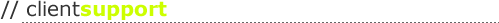 |
|
| |
|
|
| |
|
|
| |
|
|
| |
| Please click on a link below to jump to that category: |
| |
|
|
| |
 |
| Domains and hosting |
| |
|  | How much does a domain cost to register?
Prime Web Solutions charges £25 per domain per year for all top level domains (ie. .co.uk, .com, .org & .net) with the minimum initial registration period being 2 years. This fee includes domain parking and full domain management (DNS Records). Registration for alternative domain names (ie. uk.com, .me.uk, .au, .tv, .biz etc.) vary from £30 to £75 depending on the domain extension. For the latest domain registration pricing please contact Prime Web Solutions at info@primews.com. |  | I already own a domain, how do I transfer it to Prime Web Solutions?
There are three ways to use your domains on the Prime Web Solutions servers depending on the domain name and the level of control you wish to delegate.
1. To transfer full control of a .com, .net or .org domain to Prime Web Solutions:
For the changes to take place you will need to ensure the most up to date email address for the domain’s administrative contact is active. If you (or the administrative contact if this is not you) have changed email address since registering the domain, please contact the domain’s registrar to update the contact details. To check the domain’s current Registrar and the administrative contact email address click here
Before you initiate the transfer make sure the domain is “un-locked” or “active” by entering the domain name in the search box found here. If your domain is locked please contact the current domain registrar to make the necessary changes.
To start the transfer process simply contact Prime Web Solutions and request the domain transfer. Prime Web Solutions will do the rest.
Once the transfer has been started, the current administrative contact will receive an email containing an URL, domain name and a unique password. These details should be used to either cancel or confirm the transfer.
Upon acceptance of the transfer, it will take 24 hours to complete if the domain is with a Tucows reseller or UP TO 7 DAYS if the domain is with a different Registrar.
Note. All .com, .net and .org domains will incur a £20 transfer fee which will be invoiced upon the transfer request.
Note. If your domain is in need of renewal, in redemption period or pending delete the domain transfer will be declined by the registrar.
2. To transfer full control of a .uk domain to Prime Web Solutions:
Ask the current TAG holder (current registrar) to change the TAG to 123-REG (To find out your TAG holder please type in your domain here then contact Prime Web Solutions with the details of the domain name you wish to transfer – we will do the rest!
Upon acceptance of the transfer, it will take 24/48 hours to complete.
Note. All .uk domains will incur a £20 transfer fee which will be invoiced upon the transfer request.
3. To point your domain to Prime Web Solutions but still retain full control of your domain:
Simply login to your members area/control panel of the registrar who controls the domain and change the A Records (sometimes referred to as the “www Records”) to point towards one of our IP addresses - please contact Prime Web Solutions to confirm which IP address you should use in advance of the updates.
|  | Where will my website be hosted?
All Prime Web Solutions hosting solutions are based on Windows technology, physically located at a dedicated data centre in London Docklands.
Prime believe this is the highest quality data centre in the UK with an impressive specification in terms of the power, cooling, resilience and security systems having won ISPA’s best Hosting Facility award recent years.
|  | Are the Prime Web Solutions servers safe?
YES – All Prime Web Solutions servers are both physically and electronically secure. All websites are protected by military level Firewalls, virus protection and 256bit encryption technologies. |
| |
 |
| |
 |
| Emails |
| |
|  | How do I access my emails when I’m away from my PC?
You can check your email on the move from any internet connected PC in the world by visiting: http://mail.primews.com and simply enter your username and password.
|  | Can I use my mobile phone to send and retrieve my email?
YES – Provided you are using a POP mail account. You can use your standard login details to access your account via a mobile phone.
The setup of the account will vary depending on your mobile phone model. Please visit the manufacturer’s website or refer to the phone manual to confirm the setup procedure. |  | How do I setup my email address?
If your email service is proved by Prime Web Solutions you would have been sent the login details upon mailbox creation.
You will need the following details to setup your email account:
Username: This will be your email address.
Password: This would have been sent to you from Prime Web Solutions as a part of the login details when the mailbox was created.
Please note that passwords are case sensitive.
POP/SMTP Server Names: These should both be set to mail.primews.com
Note: Please ensure you tick the "My server requires authentication" box upon account setup or you WILL NOT be able to send any email. This option can be found in “Advanced Options” in “Microsoft Outlook” and in the “Servers” tab within “Microsoft Outlook Express”.
|  | How can I change the password I use to access my email account?
If you know your password but wish to change it you can simply login to online web mail (http://mail.primews.com) and click on the SETTINGS link on the lfar eft of the screen - then click on the PASSWORD link. Enter your old and new password(s) where required then click on the APPLY button to save your new password.
If you have lost your email login password you will need to contact Prime Web Solutions on 01932 58 44 88 or you can email info@primews.com to request a new one.
|  | Can Prime Web Solutions provide SMTP mail forwarding?
YES – To setup SMTP forwarding please contact Prime Web Solutions by clicking here. You will need to include details of the IP address you wish to have your email forwarded to. |  | Am I protected from SPAM emails?
Yes. Prime Mail Manager provides live SPAM filtering to help prevent unsolicited junk email. |  | Where can I see SPAM email that have been sent to me?
Emails that have been classified as “Junk Mail” can be viewed by logging into http://mail.primews.com and clicking on the JUNK EMAIL folder on the left of the screen.
Note. If you cannot see the "Junk Email" folder hover over the VIEW link at the top left of the screen and ensure the HIDE UNSUBSCRIBED FOLDERS option is switched off.
By default the Prime Mail Manager will save all junk email for 14 days.
|  | How do I change my SPAM filter options?
To add an email address to the “Black List” (anything from the sender’s email address will be treated as junk mail and quarentined) click the CONTACTS link on the far left of the screen and then click on the BLACK LIST link in the main left hand menu. Click on ADD NEW CONTACT button on the right hand side of the screen. Type the address that you would like to be blacklisted and click INSERT button.
To add an email address to the “White List” (anything from the sender’s email address will be excluded from SPAM filtering) click the CONTACTS link on the far left of the screen and then click on the WHITE LIST link in the main left hand menu. Click on ADD NEW CONTACT button on the right hand side of the screen. Type the address that you would like to be blacklisted and click INSERT button. |
| |
 |
| |
 |
| FTP Connections |
| |
|  | How do I connect to the Prime Web Solutions FTP server?
Prime Web Solutions can provide full FTP (File Transfer Protocol) upon request. To request an FTP account please contact Prime Web Solutions by clicking here.
As an added security measure Prime Web Solutions required that any access via FTP originate from a static IP address and the said IP address is added to our Firewall Policy prior to access being granted.
Note: The setup of FTP IP addresses can take up to 24 hours to complete.
|  | How do I upload my new website files?
To upload and download files to/from your website you will need some FTP software installed on your PC/MAC.
There are several different software packages available, most of which can be found on the internet as either a paid for package or freeware software.
|
| |
 |
| |
 |
| General Questions |
| |
| | |
 |
| |
|
|
|
|
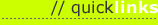 |
|
| |
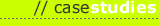 |

// First News
view website
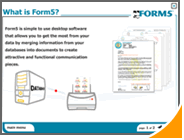
// XL Print
view website
More... |
| |
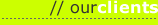 |
|
Challenge Contractors
|
|
Gallowgate TV
|
|
Mundays Solicitors
|
|
Energy Crops
|
|
Global Angels
|
|
Techair
|
|
HPI
|
|
RG Racing
|
|
London Marathon
|
|
Soho Gyms
|
|
Painshill Park
|
|
XL Print
|
|
Surrey Council Council
|
|
El Torito
|
|
The World Stands Up
|
|
Riva Digital Media
|
|
First News
|
|
Surrey Waste
|
|
Jamaica National Bank
|
|
Kingsmead
|
|
Origin Brand Consultants
|
|
AMEC PLC
|
|
London Underground
|
| More... |
| |
|
|
| |
 |
|